Free Audio Recorder and Silent Sense Apps

[December 2009] Everyone has their favorite applications. While some of the most popular and full-featured ones can be expensive, there are many quite capable programs that will not break the bank. In fact, there are some very good programs in the Public Domain – that means free. Here, Stu Engelke shares some of his favorites.
Whenever I have a need for an application or utility to accomplish a task, I look hard to find just the right one. And, being frugal, I always look for a free solution before I will go with a paid one. Sometimes the real price is the learning curve, but many times investing a bit of time on the Internet will get you exactly what you needed – a simple, straightforward application, without a lot of fluff.
I would like to present a couple of my current favorites, complete with the web links to find them – and some of the information gleaned off those web pages.
A Free Audio Recorder
Probably one of the most common needs in and out of most stations is a convenient way to quickly record and playback audio for airchecks, production, news, sound effects – even a short file with something to test the audio chain. If the application can run on desktops and laptops equally well, so much the better.
One such application that I found is Scanner Recorder (Scanrec www.davee.com/scanrec/), a handy way to record any intermittent audio you might want to capture. It comes with a built-in VOX (voiceoperated) control, so it will start and stop with audio.
I use Scanrec to monitor our Marti receiver for interference issues. But you could use it as a simple recorder application for netbooks or other portable computers. The VOX feature might be especially useful for making airchecks. Or, for example, you can use it for dictation while troubleshooting and repairing some gear.
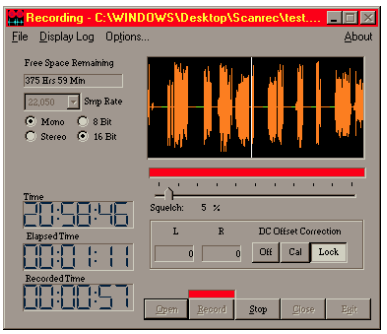
Perhaps the only shortcoming I have found with this free program is that, at this time, Scanrec only outputs WAV files. What that means is that depending upon the intended use (air or archive, for example), if you need to handle some lengthy audio cuts, you might want to have a conversion utility on hand to compress the finished product.
Worth noting: the author also has a Scanner Recorder Pro version on the web site, with somewhat more features, although he asks for a donation of $10 or more to use it.
Silent Sensing
How would you like to have a free silence sensor that will email you or call your phone when it detects a loss of program audio – and again when it returns? How about it if it was even able to switch audio sources automatically?
If that is what you need, you want to get the Pira CZ Silence Detector.
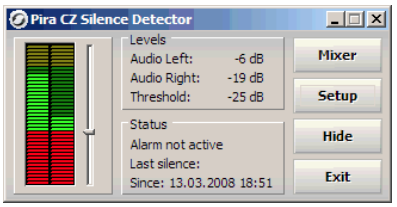
The Pira CZ Silence Detector (www.pira.cz/eng/silence.htm) has several setup pages, allowing the program to monitor an audio chain. According to the website, it will do any – or all – of the following:
- Send alert email message (including SSL authentication)
- Save actual screenshot (and optionally attach it to email)
- Run application(s), play backup mp3 file(s)
- Reboot/shutdown the system
- Kill application(s)
- Drive port pin
- Send an HTTP query to your web site
- Speak using the Windows SAPI
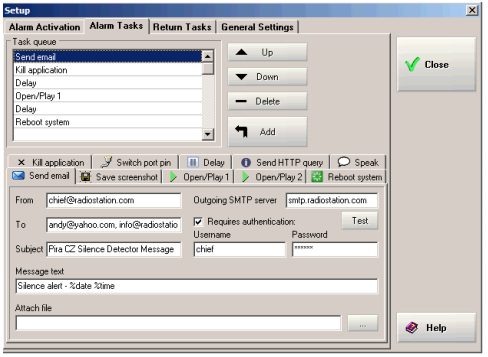
When an alarm is triggered, many options can be set in motion
The Pira site also has a relay driver schematic, so you can convert the output to pulses, as well as other application notes to implement the options in the program.
I have some more selections that you will find useful. Keep an eye on this web site. They will be coming up soon!
– – –
Stu Engelke is Chief Engineer for Salem’s WMCA and WNYM in New York City. You can contact him at sae@nycradio.com
– – –
Would you like to know when other articles like this are published?
It takes only 30 seconds to add your name to our secure one-time-a-week Newsletter list.
Your address is never given out to anyone else.
– – –
