Meet the ETRS
[June 2016] The FCC has been in the middle of updating the Part 11 Rules on EAS for what seems a half-century. However, during June, the Commission has put out a bunch of NPRMs, including on one EAS, and announced they had already adopted the EAS Test Reporting System (ETRS) to be used for the National EAS Test in September. The ETRS went live on June 28th.
The ETRS is ready, even if you were not, with a requirement that your station(s) register by August 26th, ready to report on the NPT scheduled for September 28th .
In the Public Notice just released, there now are step-by-step instructions for registering, even though some of these steps are not particularly intuitive. In order to give you an opportunity to assemble the needed information before going to the web site, what follows are the instructions from the FCC.
The form you are required to fill out now is named: “Form One.” “Forms Two and Three” appear to be the reporting pages, to be used in September. However, there is a form you need before Form One – to get a registration number.
Getting Started
To register for ETRS and access Form One, EAS Participants must visit the ETRS page of the Commission’s website and the click on the ETRS Registration Page link. It will look like this:
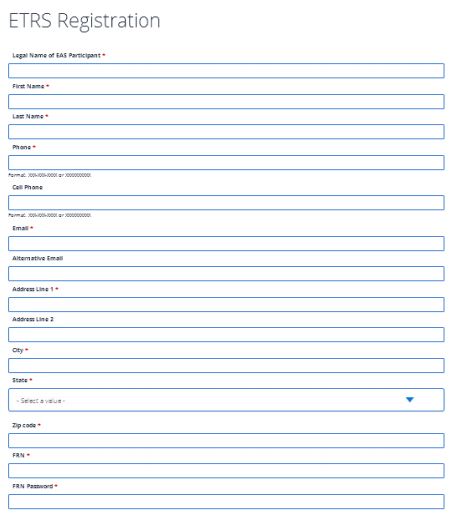
There are a few things to remember here:
This form is looking for the name/company name of the license holder.
They require the FRN number and password.
They want contact information for the person filling out the report.
After successfully completing the ETRS Registration Page, filers will be e-mailed their ETRS account credentials and a link to the ETRS log-in page.
When EAS Participants click on the emailed link and log into ETRS, they will view the ETRS Homepage, which will provide instructions on how to access Form One.
Form One
Once you get your credentials for ETRS, you can fill in Form One. This is the one required to be done by August 25th, so you are able to enter your reception of the September 28th NPT.
One thing that could cause issues here: The ETRS uses cookies, so if you have multiple stations, you may find yourself logged into one you are not working on. If so, then you click on the user name in the upper-right corner for a drop-down menu to log-out and then log-in with the different password.
Perhaps to reduce confusion and the need to re-answer questions, the FCC says: “It is recommended that large EAS Participants (e.g. EAS Participants with several facilities) request that at least one of their filers serve as a “coordinator.” Coordinators will have the ability to “batch” file, as well as viewing records, update forms, and generate reports from all data associated with other filers that share the same FCC Registration Number (FRN).
The FCC has offered an address should you require help. Filers may contact Bureau Staff for assistance in completing Form One at ETRS@fcc.gov. We have been told there is a Staff member assigned to this, so replies should be prompt.
The First Form
If you now are ready for Form One, the very first question requires care. FCC Staff have state that they are, at this time, only looking for main stations. Currently, under Section 11.11(b) of the Commissions Rules, FM translators are not required to file in the ETRS system.
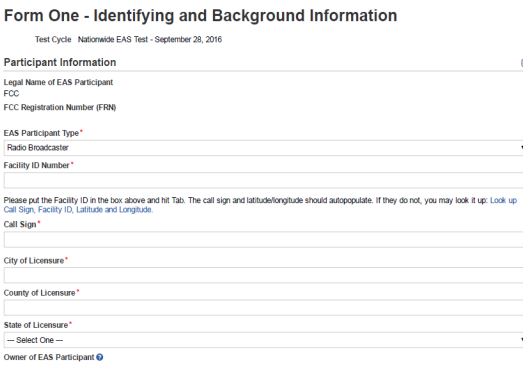 Again, the FCC seems highly concerned with the legal name of the station, and cautions about being “precise” when filling out the form.
Again, the FCC seems highly concerned with the legal name of the station, and cautions about being “precise” when filling out the form.
Specifically, they want the legal name to be the same as on the ETRS Registration. This may not be the same as on the station authorization, since the form says: “EAS Participants that are owned by a larger entity should accurately enter the owning entity’s legal name in the Owner of EAS Participant field in Form One.”
Still on Form One, there is more info to be added.
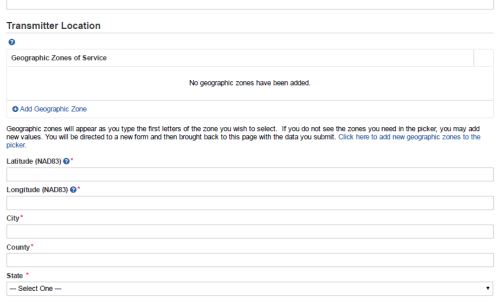
Transmitter location is the location of the daytime transmitter.
The Geographic Zone is essentially the Operational Area noted in your State EAS Plan.
The drop down box should have the name of your Geographic Zone … If not, you are prompted to get them from another page. We suggest going to fccinfo.com and entering the call sign, click “Map It.” Decimal 83 is there for you!
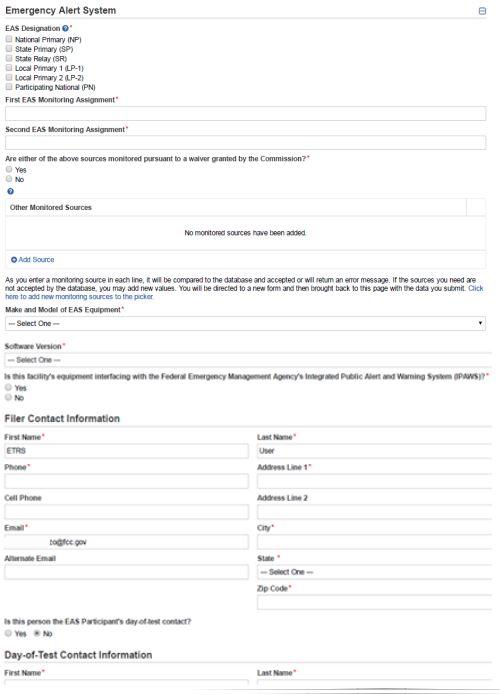
Here you can note your station’s participation level and monitoring assignments. – If you do not have more than one monitoring assignment, just put “vacant” or “N/A” on the line, contact your SECC and see if a second source can be found. This for can be edited later!
The FCC wants to know what kind of EAS unit (encoder/ decoder) you have and the firmware/software version used.
This is a good time to check to ensure you have a fully compliant IPAWS CAP system in operation before filling the form out.
The final section seeks more contact information, including who is assigned to log in and report when the NPT is sent. 4
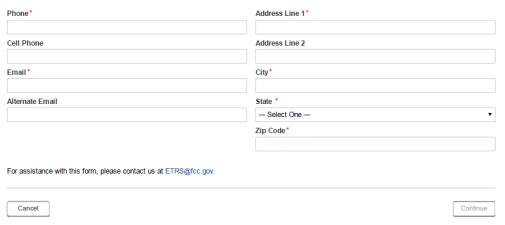
But Wait! There is More!
Yes, there is a Form Two – Day of Test Reporting.
Form Two is simpler, and should pre-populate once you enter the contact information. But then there also is Form Three – Receipt of EAS Message, asking for some more information and explanation for any issues.
Form Two must be filled out within 24 hours after a test
. These forms are under review and may change over the next month or so, but early screen shots looked like this:
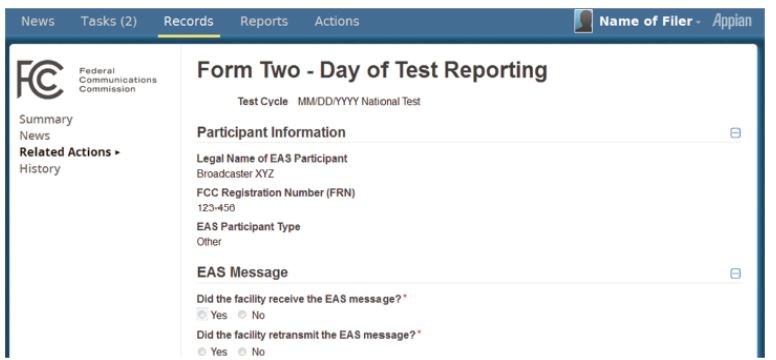
And then …. some more details are requested, about the test itself.
Form Three
Form Three will be due within 45 days of the test.
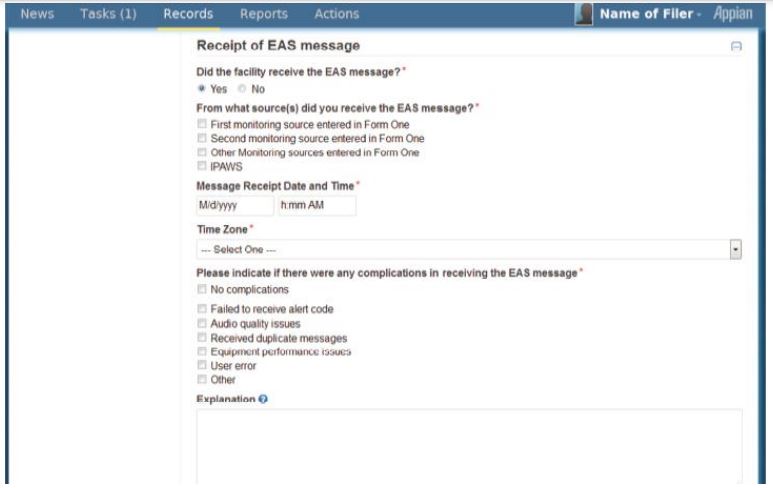
We can expect more information as we get closer to September 28th, but again, the FCC has set up a contact/answer person. You can send your questions to ETRS@fcc.gov.
We will also post more information on the BDR as it comes in.
