The Rhino 6000 Label Making At Its Best
[September 2011] Whether at the studio or transmitter, proper documentation always saves time and errors. A key part of that is making identifying labels. A new product from Dymo Industrial raises the bar for those labels.
It is one of those products that many of us have used all our lives – and it just keeps getting better. I am talking about the Dymo lines of label makers.
My move from press-on labels to Dymo labels started with a small plastic label maker. I soon graduated to the better looking output from the metal embosser, which I still have in the shop. I was not alone; stations rapidly found many uses for these quickly made, clean labels – from consoles to patch panels to test cartridges, and everything in-between.
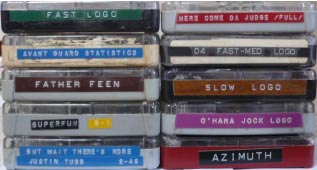
Over the years, Dymo has improved both the labels and the label maker tools.
The Rhino Line
Eventually, Dymo saw a need to build heavier-duty tools for use in the field, at transmission sites and in the IT world – those endless racks of wires and routers. The Rhino product line was brought out, while the Dymo line was more consumer oriented.
The latest and greatest Rhino is the Model 6000, with capabilities that meet virtually any labeling need you can think of. IT workers and engineers installing studio and transmitter site gear will find this a dream to work with.
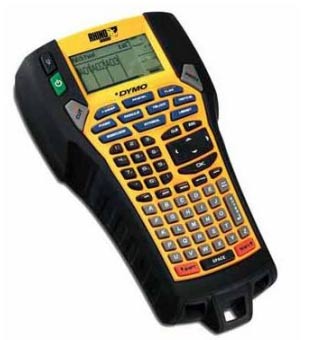
The Rhino 6000
Among the first things I noticed was the easy access to insert (or change) the label tape cartridge. On the front, there were more than a few “hot keys” and the numbers were not embedded in the letter keypad. But that was just the start.
The Easiest Data Entry Yet
The Rhino 6000 has a USB port. Yes, that means in addition to stand-alone operation you can type out the labels on a computer and print them out directly for use. How much easier can you make it?
The computer connection also means you easily can build files of your own custom labels and download them to the label maker. This might be perfect for someone who goes out and builds studios or transmitter sites, needing the same or similar set of labels at each stop. Or the “Home Office” can quickly send out all the labels needed to folks in the field. Just this alone can save hours of time during installations.
By the way, the custom labels can include logos and icons as well as text.
As many as 1000 custom labels can be stored and accessed with just a few key strokes of the patented Hot Keys, which also can control the formatting and printing of the stored labels. That is in addition to the large number of stock labels already embedded in the 6000.
Better Work Flow
Steve Gohde, and engineer at Dymo Industrial said the Rhino philosophy was “to build products to get the job done.” He added, “a lot of effort went into talking with people who use label printers to make sure our approach was straightforward and efficient.” Even the file transfer is designed to be quick and easy, so it does not get in the way of the job at hand.
Some of those features the company added to speed the work flow include rechargeable lithium ion batteries (the unit will also run via an AC/DC charger), quick ways to layout and print labels, and templates for repeating labels, such as on the front of a patch panel, all in one strip, by entering the layout and spacing in the setup.
Similar to other Rhino models, the 6000 can take a wide range of cartridges to produce their permanent thermal heat transfer lettering on labels from ¼ to 1 inch in a variety of colors. There are not only flat labels – made from vinyl or flexible nylon, so they can be easily attached to curved materials – but even shrink-wrap labels, with a 3:1 shrink ratio, ready to apply and set.
The flexibility of the unit is shown by how the same label can be put out as a flat label, a wraparound (with multiple lines of the same text), in horizontal, vertical, shrink wrap, self-laminating, flag format, or in bar codes, just to name a few. The backlit LCD screen on the 6000 helps the user “see” the label before printing, even if you are in a dark closet or under the console furniture.

Some examples of output from the 6000
The Rhino 6000 is less than $200 on the street, the complete Hard Case Kit is under $250. A version designed specifically for desktop use, the model 6500 is also available. For more information, the User’s Manual is located here.
