Planning Your Studio: Part 2 – Planning The Spaces
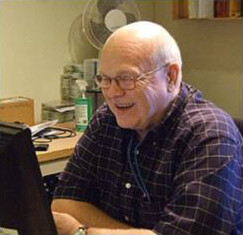
[February 2021] As we continue our series on planning before you build, Gordon raises the issue that, all too often once a studio project has been built, it becomes obvious things actually are not quite right.
When you undertake a project, one of the most important pieces of the puzzle – especially in expensive buildings – is identifying exactly how much space you need.
Not only do you need to know the total space required, but the space for each task in the work flow.
If you do not know how much space is needed, and what special requirements are needed for each space, you may end up with a space that is not appropriate for the job. It might be the space is actually too small, which would make it difficult to use, or too big, which could be a waste of space and money – unless you have specifically done this for future expansion.
What may be even worse would be if you do not have the correct services for each space. There must be sufficient electrical service, enough net-work connections, as well as other needs like 24-hour HVAC – and do not forget 24-hour access to a space that is designed to work 24/7.
SPACE PLANNING
In most situations, the duties of space planning are done by a space planner or the architect.
However, unless the person doing this is experienced with the type of facility you need, they may not be able to do a good job without some help. Even if they are experienced with the type of facility you need, it is a good idea to check their work.
In fact, I have found that even though I have a general idea of what each person does, and what each space is used for, it may not be thorough enough to properly define the work space. So, I take the time to fully scope out the needs
Personally, I like to spend some time with each person who will use the space to find out what are their needs.
I make a simple form that I fill out for each person or space. This can be in any format you de-sire, as long as it is usable for you. The information I am looking for is:
- Name of the area – This is a working name for the space to be defined.
- Description – A brief description of the type of space (office, conference room, studio, etc.).
- Usage – A brief description of the in-tended use of the space.
- Number of occupants – The number of people to normally use the space. Shared spaces should include the maximum number of people in the space.
- Names – The names of the people using the space. Spaces like conference room, lounge, etc are marked “n/a.”
- Approximate floor space
- Interactions – Relationships with other areas. This is used for locating where in the facility the space should be.
- A list of standard provisions for each space. This is part of the form and is used for reference when determining special needs.
- Special needs – Special requirements such as special furniture, power, HVAC, etc., that are not normally provided.
GET A LOT OF INPUT
It may take a bit more time, but when preparing this information, try to talk to everyone involved to make sure everything is covered.
After all, what may be important to one person may be of no concern to another, even though they may be sharing a space.
GET ENOUNGH POWER!
When you are preparing your list of standard provisions for each space, be sure to provide enough electrical outlets – real outlets.
The reason for this is that some jurisdictions frown on the use of outlet strips in offices, as they make it easy to overload the circuits with minimal protection.
In fact, it is a good idea to have at least two circuits providing power on alternate outlets. This is helpful in the event of one circuit breaker blowing, especially if the breakers are located in a locked area or something happens after hours, as it may be quite a while before the breaker can be reset.
Having multiple circuits in each room will allow work to continue by moving a few plugs. Each circuit may be used in more than one office. For instance, Circuit 1 shows up in Office A, B, and C; Circuit 2 shows up in Office B, C, and D; Circuit 3 shows up in Office A, C, and D, etc.
At the same time, some rooms – such as the Control Room – deserve circuits not duplicated elsewhere.
An important point: whatever number of outlets and computer network drops you may feel is adequate, double or even triple it! In my experience, you will need them by the time you have the facility built and move in.
There are several other considerations for spaces used as control rooms, studios, and production areas. We will discuss these further in the section on Studio Planning.
OFFICE PLANNING
There are a few considerations that should be noted for office planning.
For example, when you are planning a furniture layout for an office, consider how the person using it will want to work. Some people like to face their door, while others prefer to face a wall or even outside. If you can do this, they will feel more comfortable with their surroundings.
When placing furniture, also consider the possibilities of glare and excessive light from windows on computer screens. Having things placed where the screen is not usable for half of the day can greatly reduce productivity and comfort.
NO SHOOCKING PLEASE
Do consider some sort of static abatement when planning your spaces. With the proliferation of electronic devices in offices and studios, static electricity definitely can be a serious problem.
There are several ways to reduce static electricity in a space, from increasing the humidity in the room, to using static resistant carpet and tiles, to regular treatment of materials in the room.
Each solution has its own set of pros and cons, so weigh the options carefully.
Also, think about possible options if your primary solution fails.
WORKING IN THE RIGHT “ZONE”
The next consideration is how to best implement the HVAC system.
Depending on the type of HVAC system used possibly there will be a need to have zoned temperature (and humidity) controls in each space. Of course, the feasibility of doing this will vary. The ideal would be for each space to have its own thermostat, but this may be quite expensive or difficult to do.
Nevertheless, the more spaces that are combined, the more problems you may potentially have to face. For instance, if two or more offices share the same thermostat and one person in those offices is perpetually too hot or too cold, everyone in those offices will be inconvenienced in one way or another. And remember: it is not always practical or desirable to use a space heater in an office.
Spaces in each zone should all be pretty similar. Having one office with a lot more window area than the others may be a problem, as would an office with a lot more heat-producing equipment (a large copier for instance). These things are often overlooked when planning, and then come back to haunt the users for years to come.
CHECK, DOUBLE CHECK, AND AGAIN
As your plans and designs progress, be sure to constantly review them and have others review them as necessary.
As you begin to get specific plans, check them with the prospective user(s). Some people may have difficulty picturing a room from a drawing, so if you can reduce the drawing to a 3D rendering and allow them to “browse” the room it may help.
If necessary, a cardboard mock-up is an old but reliable way to accomplish this.
The key thing is to be flexible with your plans at this point. Sometimes someone will remember something forgotten earlier that is very import-ant to them. You will find it is much easier to change things now than later, to say nothing of being cheaper.
Next time we plan to focus on the studio and technical wing, perhaps the most difficult area to get “right” in the project.
– – –
Gordon S. Carter, CPBE, CRB, CBNT was the Chief Engineer for WFMT, Chicago, one of the premier stations in the country.
Now retired, Gordon is sharing his knowledge and experience with the industry.
You can contact Gordon at: gordon@gcarter.us
Would you like to know when other articles like this are published? It takes only 30 seconds to add your name to our secure one-time-a-week Newsletter list. Your address is never given out to anyone else.
– – –
Return to The BDR Menu
