Comrex’ BRIC TS – Traversal Server

[February 2010] Several years ago, Comrex launched a new breed of remote codecs that were designed to deliver audio through IP networks – the venerable BRIC (Broadcast Reliable Internet Codec) boxes.
These units can deliver audio anywhere there is an IP connection, whether Ethernet, Wi-Fi, or even 3G data. Many radio stations have taken advantage of this technology for various uses and to solve program transmission issues.
Program Delivery Issue
My introduction to the ACCESS codec was as a solution to an interesting problem. In our case, we were going to start airing some satellite-delivered content on two of our radio stations in Madison, WI. However, finding a site in Madison for the receive dish proved to be difficult.

The solution? Using ACCESS codecs we ended up using a dish at our Milwaukee site, from where we deliver the audio and closures to Madison via IP. We have used them for almost a year now with great success. It works so well that we are now looking at using them for on-location remotes.
Solving a More Difficult Problem
Because the codecs require a path over the Internet, it can require the opening up of firewalls and knowing the IP addresses of the other codecs to which you want to connect and “talk.” That is not too difficult if you have an IP address that never changes, and an IT department that is always available to help with firewall issues.
Unfortunately, quite often both of those things are hard to come by.
Comrex realized the need to solve this problem this early on, and developed an add-on for their codecs – the secure BRIC Traversal Server (BRIC-TS for short). By purchasing a one-time license, you are given free access to the service.
How BRIC-TS Works
The BRIC-TS allows one to create a directory of BRIC codecs that you own, or to which you have access. By simply coding in the BRIC-TS server name or IP address into the ACCESS codec, it will automatically connect and register with the server. Each codec in your system registers and does the same, making all of them “ready” to connect to any of the other registered codecs.
Now the magic happens. Once registered with the BRIC-TS, all of your owned codecs show up on your remote connection screen. Instead of having to know what unit is where, or any of its specific data, the BRIC-TS acts as a traffic director. All you have to do is hit connect and go!
No longer do you need to know the IP address or port number, just choose the unit you want to connect from on the list – and the BRIC-TS takes care of the rest. It gives each unit the information it needs to connect to the other, even through NAT’s and firewalls, and then gets out of the way.
Full User Control
Nevertheless, some Engineers and IT folks expressed concern about using a remote server to handle the routing of connections through their corporate networks and firewalls, and inquired about running their own BRIC-TS server. So, Comrex stepped up to the plate and introduced a “roll-your-own” server.
The user-installed BRIC-TS is functionally the same as the Comrex server, just running on your hardware on your own network.
One note of warning: installing the BRIC-TS is not for the faint of heart! It requires a pretty good knowledge of Linux and virtual machines. They do make it clear that there is limited support for the product, but I did find that the support staff was extremely helpful getting it up and running.
Making it Happen
The BRIC-TS comes as a virtual machine image of a Linux server. To run a BRIC-TS you will need a Windows machine with two available static IP addresses. These addresses will be for a virtual machine, so you will only need one network card.
The first step is to download and install the VMPlayer from VMWare’s website: http://www.vmware.com/products/player/. Once VMPlayer is installed, launch the BRIC-TS virtual machine image and follow the directions pro-vided by Comrex to set up your server.
Again, a word or warning – these directions are more of a “read me” file, and are not real in-depth. They assume that the end user is fairly computer literate. As it turned out, I had little trouble configuring the machine, but I did have a bit of a hard time getting it to work correctly. Fortunately, email from support pointed out a step that I missed in the setup. Once that was done, everything was up and running.
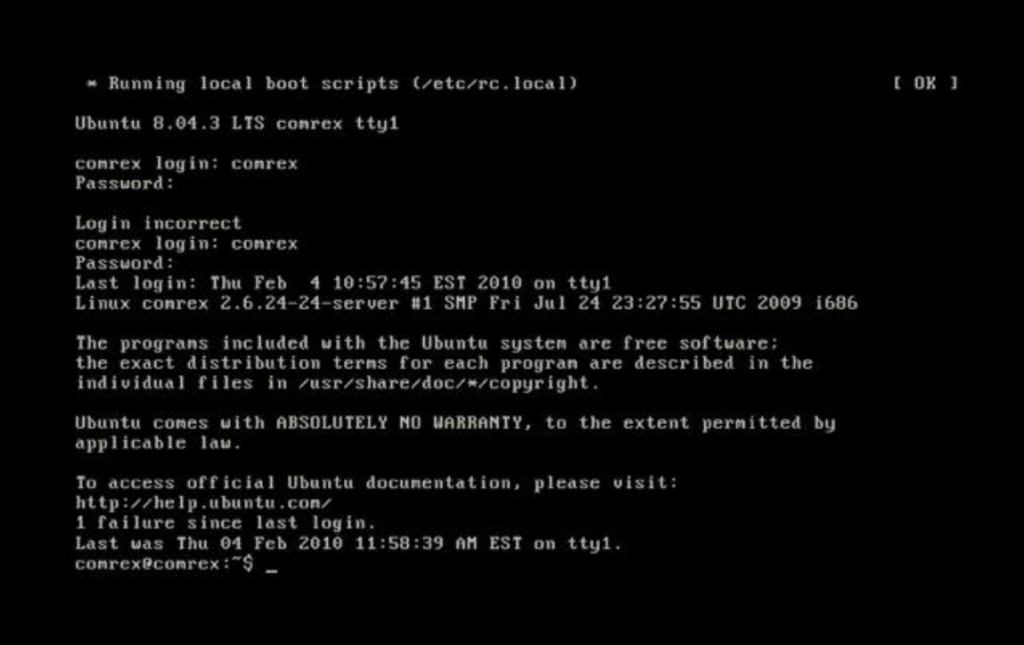
Once the server is running, you will need to log in to the BRIC-TS, create the user accounts, and add the MAC addresses of your codecs to control access to the server. Only those with registered addresses are allowed to connect.

One very nice feature is the ability to crate codec “groups.” For example you can have a “News” group and a “Remote” group. It is a great way to manage multiple codecs, and can prevent the growth of huge lists of units that do not really need to connect to each other. Using the example above, the units in the “News” group would not see the units in the “Remote” group in their connection list.
The final step is to go into the configuration screen of each codec and enter in the IP address of your BRIC-TS. This is a very important step – once that is entered the codec will automatically register with your server any time it is on a network so it can be found.
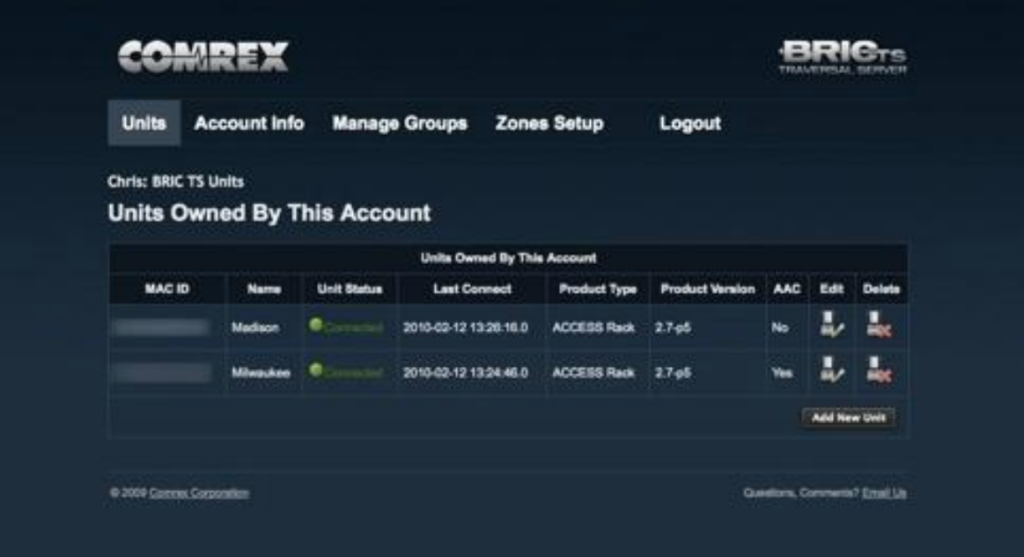
Once it is up and running, using it is simple. Just plug in your codecs and you are ready to go! When you connect one of your codecs to the network, you will all see the others on your remote list. Just select the one you want, click connect, and go!

While I would have no problem trusting Comrex’s BRIC-TS server, I can very much see where having your own BRIC-TS would be a benefit – especially if you have many codecs.
By having your own server, you are given a great deal of control with configuration, and if your use of these units is critical, this would allow you to build a server with plenty of redundancy and give you control over the entire process. I should stress though that this is an option, and not at all required since you can get the same functionality from Comrex’s BRIC-TS server.
Hats off to Comrex for offering this in the fashion that they did. Instead not releasing it at all due to the setup difficulties and the potential support problems, they understand that a lot of their end-users have the knowledge to set something like this up with minimal help, and put it out there as an option.
– – –
Chris “Doc” Tarr, CBRE, CBNT, is the Director of Engineering for Entercom in Milwaukee and Madison, WI. You can contact Chris at ctarr@entercom.com
– – –
Are articles like this helpful to you? If so, you are invited to sign up for the one-time-a-week.BDR Newsletter.
It takes only 30 seconds by clicking here.
– – –
