Bible Study Glows a Bit More with GloBible

[August 2011] Since we reviewed it last time, GloBible has been updated in several ways. Roger Moyer considers some of the features he found most compelling.
GloBible is an interactive, multimedia, Biblebased software. It uses HD video, still-life photos, 360-degree hi-resolution photos, zoomable maps, atlases, libraries, and the Internet to create a unique experience into viewing the Bible and Bible Times in a new and unique way.
Bringing it Together
The multimedia features make the Bible actually come alive on your screen.

Glo has six different sections in it. The Bible, Timeline, Atlas, Media, Art, and MyGlo.
Each section deals with different aspect of the Bible and presents a new facet to the whole, making this software a worthwhile investment.
By tying all these features together Glo is able to present a wide range of different topics and places of interest – and shows where the Bible stories happened.
The Bible
The Bible Section contains five different versions of the Bible; they are the King James, New International Version 1984 and 2010 editions, The Message, and the English Standard Version. These versions give a good crosssection of both traditional and scholarly versions of the Bible, as well as versions with more current wording and terminology.
Once you open the Bible Section you get a wonderful example of how software can be used interactively to jump back and forth to help enhance your study experience – or your joy of looking at the Bible in a new way.
The screen is laid out so the pages are easy to turn.

The bottom part of the page is made up of two different parts. One side is for study notes and explanations of key terms for the Bible reading, if there are any. The other side will display artwork relating to the passage on the page above.
The feature I like best on these pages is the slider where you can adjust the font size to the desired size. Another nice feature: you can quickly change from one version of the Bible to another.
You also can go back to the main menu, initiate a specific search, and save a page you looking at. It also has a history of the places you have visited in case you forget where you have found something.
Timeline
The Timeline is a very interesting component of this software. It allows you to take a given time on the line and go to that point in time and see what was going on. I will give an example
Go to the page and choose Kingdom of Israel. Then choose the Divided Kingdom. Click on an area on the Timeline. It will enlarge to an area to the section under Zechariah. It then goes to a more specific name – Pekah.
Once you have gotten to down to Pekah, click on his name and Glo opens up with a variety of material on him.
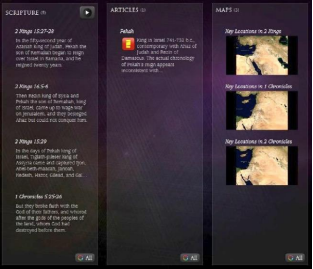
Pekah was King of Israel for nine years from 741-732 B.C. He is only mentioned in four different places in the Bible, all of them in 2 Kings and 1 Chronicles. This section also shows three maps of the area from the time period.
Atlas
The Atlas is very nice putting the Timeline pictures and Bible History together so you can see where it happened rather than just reading about it.
For example, perhaps you would like to see where Jesus turned the water into wine. There is a little window at the bottom of the Atlas page. Just click in the window and immediately it opens up and and shows on the map where Cana is in relation to Nazareth and Capernium.
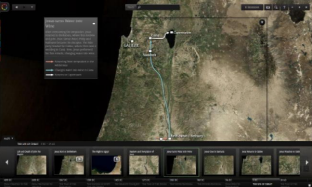
Another interesting feature of the Atlas allows you to click on a particular city. The program then will bring up the scriptures where the city is mentioned. It will bring up artwork, articles, maps, and web articles as well.
Media
The Media section of the GloBible mostly has to do with photos and resources from the Internet. Photo section has over 2700 pictures.
An example is found with the Dome of the Rock Mosque. Glo does not just give you a few photos. It gives you views of the mosque from quite a few views and inside and out.
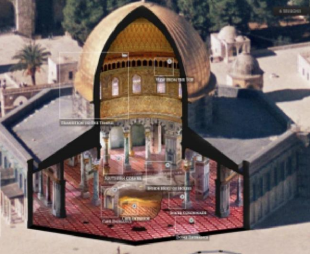
Art
The Art section of the Media has photos of many famous pieces of art. One of these is the entire roof of the Sistine Chapel. Before looking at this software I had never seen the entire set of photos of the ceiling of the Sistine Chapel. Though I know it does not do the real thing justice, it is amazing to see the entire set of paintings for the first time.
You can also take virtual tours. One is a tour of the Holy Sepulcher. It takes you on a photographic view of the Holy Sepulcher where you get to see the church, and where tradition says Jesus was buried. This section also has a video called In His Steps. It is a video about the life of Christ. It starts out with His early life and continues to the crucifixion. It is about 90 minutes and very well done. It visits the various historical places where different things happened in Jesus life. Over all it is very well done.
MyGlo
MyGlo section is very self-explanatory. It tells what is coming in the future and how to personalize your version of Glo. You can set up personal studies, make notes or copy sections and put them there.
A Few Issues
I only found a few problems with the GloBible.
As someone who has a degree in Theology and has served as a pastor for a couple of years I did run into some theological views with which I disagreed. However, that is probably inevitable and beyond the scope of this discussion, which is to comment on the application itself.
The thing that annoys me most about Glo is having to be online to get all the material. I wish a person need not to be hooked up the Internet to get the full benefit of the program.
Nevertheless, I do understand why this is done: really it would be impossible to put all the information into one program. Furthermore, it allows one to be able to interact with the material and go to other websites and see other reference information – as well as updated items.
Another problem at first with Glo was that it kept crashing the computer, and I would have to restart my computer to get it to go again. It appears that the designers have made some modifications to improve things, but the bottom line is that Glo does need some horsepower and memory to run really well.
This brings me to a feature that I found to be not very useful. When the Web Article section in the Topical section comes up, it often refers one to just one website – a useful website – but the information that is being looked for is not readily available. You have to dig around in the site to find it and, often when I used this site, I could not find what I was seeking. It appears that this feature may have been improved in some of the later updates as well.
Finally, a minor cosmetic issue: on a few pages the scanned-in material does not line up correctly with other type; it actually runs into other type on the page.
New Versions and Improvements
The Publisher of GloBible, Immersion Digital, has recently announced new, “Lite” versions of Glo for the Mac, iPad, and iPhone, as well as the PC, are available. Glo Lite lacks a few features (no Timeline or Topic lens, for example), of the full program, but is completely free for you to download from their website. Then, if you like Glo, you can easily upgrade on-line. More information is available at: http://www.globible.com/
Overall I find Glo to be a very good piece of software and well worth the investment. It is a very good study tool, and has a lot of valuable information in many areas. The few problems are outweighed by the value it brings top personal Bible study.
– – –
Roger Moyer is the Chief Engineer at Great Plains Integrated Media in Fargo, ND. His email is: rogermoyer1@hotmail.com
– – –
Would you like to know when other articles like this are published?
It takes only 30 seconds to add your name to our secure one-time-a-week Newsletter list.
Your address is never given out to anyone else.
– – –
